TRUSTED EXPERTS
ANY DEVICE
Blog
There are certain things you just shouldn’t try to do yourself unless you have the proper experience and training: haircuts, asbestos removal and open heart surgery all come to mind. And right up there on that list is RAID data recovery. However, there are some steps you can — and should — take if your RAID array fails, in order to save as much of your data as possible. 1. If one drive in your RAID array has failed, even if you have a hot standby, copy all mission critical data before attempting to rebuild the RAID array. Rebuilding the array could stress the remaining hard disk drives to the point of failure, and when more than one drive in…
Your kindergartner accidentally deleted your important work files — and your second grader’s school reports — from your PC and you don’t know where to turn. You know people who have attempted to recover lost or deleted data files from their PC themselves, and you know a little bit about computer maintenance. So you decide to do the first thing that comes to mind: run a disk defrag. Does running disk defrag help the chances of a successful data recovery? In a word, no. In fact, if you call 24 Hour Data for PC data recovery after running a disk defrag, you’ve decreased the chances that we can help you. When a file is deleted, the data remains on your…
There’s a misconception amongst computer users and business owners that RAID servers don’t fail. Unfortunately, that results in many people not backing up the data stored on their RAID server, which is often crucial data a business needs to operate. That’s why 24 Hour Data is always standing by to perform RAID data recovery on all popular makes and models of RAID arrays, including: RAID Data Recovery: 6 Reasons You May Need 24 Hour Data Here are six ways your RAID array can fail: – A RAID controller fails, resulting in catastrophic loss of data – A systems administrator attempting to do a “hot swap” of a failed RAID drive rebuilds the array incorrectly, resulting in a partial rebuild and…
Overheating is a main cause of server and hard drive failure and catastrophic data loss. Sonnet Technologies has introduced a solution for Mac Mini Server users. The RackMac mini rackmount case holds two MacMini servers in a 1U rack space measuring 11 inches deep. The preassembled, sturdy steel case is ideal for home network use or small business owners with limited storage space. The rack is designed to manage air flow, permitting recirculation of hot air around the servers; cool air travels in a one-way path through the front panel to the computers’ air intakes, and then vents out the rear of the case. The front panel includes the following for each Mac Mini server: This makes it easy to…
If one of the hard disk drives in your RAID array fails and you don’t have a hot spare (hot standby) hard disk drive, you may be able to perform a hot swap, where you remove one hard drive and replace it with the exact same drive, without powering down your system. Ideally, users of the RAID array won’t even know anything happened. In order to perform a true “hot swap,” the RAID drives must have special connectors to maintain the connections between the drive and the bus. Most SCSI SCA buses have this special design. Additionally, the enclosure that houses your RAID array drives and RAID controller must have open drive bays so you can access the drives through…
Are you putting the finishing touches on plans for a June wedding? Chances are, you lined up your photographer and videographer months ago. Oh, and you purchased those little disposable digital cameras for the guests to take their own photos, too. The Wedding Day: Picture Perfect Moments Your wedding is perfect. You collect the cameras at the end of the night and upload the photos to your PC. Then you pack up your laptop for the honeymoon. (You don’t plan to work, but it may be helpful for picking restaurants or nightclubs or booking a sightseeing trip.) Then it happens. Maybe your PC got jolted around a bit too much in the overhead compartment on the plane. When you get…
It’s true that certain configurations of RAID servers can be exceptionally reliable, due to their built-in redundancy, auto rebuild functions, and fault tolerance. One benefit of a RAID server in a RAID 5 configuration is that if a hard drive fails, the RAID controller can rebuild the data volume from a hot standby drive. What’s a Hot Standby? If you’re not familiar with RAID server terminology, a hot standby, sometimes called a hot spare, is a redundant hard drive built into your RAID configuration. Normally, it serves no function and sits in “standby mode.” (Hence the name.) But when another drive in your RAID array fails, the hot standby can step in to save the day. (It’s kind of like…
Here in Dallas, Texas, the home of 24 Hour Data, we understand hot summers! Before the temperatures reach triple digits, it’s time to make sure your PC, Mac or your server is protected from overheating. Here are three ways: 1. Upgrade your cooling fans – If the room where you house your Mac or PC is typically not very cool or has poor ventilation, you may want to upgrade the fans inside the system unit with more powerful, aftermarket fans. Most Macs and PCs have a CPU fan, a power supply fan, and one or two case fans. If you don’t have case fans, it’s a good idea to add them when you upgrade your other fans. 2. Proper ventilation…
Not is USB 3.0 here in full force, but it’s being adopted by hard disk drive manufacturers across the board. USB 3.0 connectors for data transfer, dubbed “SuperSpeed,” are not only 10 times faster than USB 2.0 protocols, they also offer other benefits to computer users who need to transmit data quickly and easily. 1. Not just faster — 10 times faster. – Old USB 2.0 lines transmitted data at a rate of 4.8 Gbps. New USB 3.0 lines work at speeds up to 480Mbps, thanks to two additional, dedicated data lanes for receiving data and another two for transmitting data. This permits bi-directional data transfer and saves times, especially when syncing information or performing back-ups to an external hard drive.…
A number of manufacturers, including Hitachi, Seagate and Western Digital, have introduced Consumer Electronics-optimized (CE-optimized) hard drives. These hard drives have a number of advantages over conventional consumer hard disk drives (HDD). – Many feature Advanced Format technology for increased storage capacity and greater data stability at higher capacities. – CE HDDs offer near-silent operation – CE HDDs are designed to be more energy efficient, especially when idle – Energy efficient operation means drives also emit less heat, performing at cooler temperatures even in enclosed environments (such as a home theater media cabinet or equipment rack) Optimal (as the name implies) for storing all your family’s media files, including movies, music and photos, the growth in popularity of these drives…
![]() WOW... fantastic customer experience! Submitted a totally dead 1TB drive for recovery yesterday now its fully recovered before noon the next day! Exceptional customer service, and impeccable reputation. Thank you 24 Hour Data, ever so much for getting my valuable data recovered and back to me. Very reasonable rates. My hat goes off to the BEST data recovery service in Dallas or in the country for that matter! You will not be disappointed using their services....
WOW... fantastic customer experience! Submitted a totally dead 1TB drive for recovery yesterday now its fully recovered before noon the next day! Exceptional customer service, and impeccable reputation. Thank you 24 Hour Data, ever so much for getting my valuable data recovered and back to me. Very reasonable rates. My hat goes off to the BEST data recovery service in Dallas or in the country for that matter! You will not be disappointed using their services....
Mark DavisBear Technologies