TRUSTED EXPERTS
ANY DEVICE
Blog
External hard disk drives (HDD) are dropping in price every day as storage capacities grow. It’s not unusual to find a 2TB HDD for under $200. If you’re in the market for a new hard disk drive, what are some of the things you should think about? Hard Disk Drive CapacityFor most home users, 1 TB of storage capacity should be more than enough. But if you’re storing multimedia such as movies and home videos, you may want to go for a 2TB HDD just to insure you never run out of space. Hard Disk Drive SpeedMost drives now operate at 7,200 RPM (rotations per minute), although you can still find external hard drives with a rotational speed of 5,400 RPM. The…
USB 3.0 SuperSpeed is the latest in data transfer technology, offering data transfer speeds 10 times faster than USB 2.0. Leading hard drive manufacturer Samsung has introduced several new USB 3.0 hard disk drives for all your external HDD needs. Let’s take a look at the latest offerings: Samsung M2 Portable Hard Disk Drive This entry-level portable hard drive offers up to 1 TB of storage capacity and is also backwards compatible with USB 2.0 ports. It’s a 2.5-inch drive with curved corners and comes in a choice of four colors: Brown Black, Noble Beige, Mist Gray and Clay Orange. Samsung C2 Portable 3.0 Hard Disk DriveThe C2 Portable 3.0, the step-up model from the M2, adds enhanced back-up and…
Maybe you’re an internet entrepreneur running your own e-commerce site or a blog hosted on your home server. Or maybe you’ve added a passive revenue stream by providing your own secure Web hosting services. Maybe you’re a writer. A photographer. The head of a small marketing agency. A bookkeeper, or any individual providing a service to other small-to-mid-size business owners. Perhaps you perform data back-ups every day or every week but, in general, you might take the reliability of your computer for granted. And then it happens… A storm. A power surge. Catastrophic system failure. Suddenly, you are someone who makes their living from their computer, but you’re facing the loss of all your crucial data. What’s Your Lost Data…
Are you an IT consultant, computer repair firm or hardware or software specialist? If you’re in the IT field, whether you’re a one-person shop or run an entire IT company, there may be times that your clients need data recovery but you don’t have the expertise or facility to complete the job. Many independent IT pros can perform logical data recovery, but don’t have a clean room environment for physical data recovery services that require the hard drive to be opened. That’s where 24 Hour Data’s data recovery partner program comes in. When you partner with 24 Hour Data for your client’s data recovery needs, you’ll receive: – 20% commission on all successful data recoveries performed – Our “no data,…
The recent Amazon EC2 server crash has a lot of businesses, especially small-to-mid-size businesses, wondering if cloud computing is really safe. Cloud computing has some drawbacks. For instance, you are putting the storage of your mission-critical company data in the hands of a third party. This always has a risk. The trade-off is that you are getting a lot more storage capacity for a lot less money than you would get with a RAID server. Another benefit is that you have the ability to access your data from anywhere in the world that has a high-speed internet connection, including your smart phone or netbook. The security measures for most cloud storage companies are greater than any small business could provide…
Is your computer making a loud ticking or whirring sound? It could be the computer fan. A noisy computer fan typically means the fan is either overworked or dirty. Either situation could lead the fan to burn out, and if it is not replaced immediately, your computer will begin to run too hot. This, of course, can lead to catastrophic system failure of your hard drive and the need for emergency data recovery. Fortunately, there are several easy fixes for noisy computer fans. Clean the Fans Unless you’ve added aftermarket fans to your computer, your computer has two main fans: the power supply fan and the CPU fan. Turn off your computer by powering it down the right way, and…
24 Hour Data appreciates the opportunity to save data (and businesses) when a worst-case scenario happens and you need emergency data recovery. We understand that no matter how frequently or how reliably you back up your data, mission critical data can still be lost. To minimize your chances of needing emergency data recovery, follow the “1,2,3” steps to data back-up. 1. Local back-ups daily – Back up all your files daily, locally. The best way to do this is on an external hard drive. Companies like Seagate, Toshiba and Samsung make great external hard drives that connect to your computer via a USB cable and can stand up to practically anything. 2. Back-up in the cloud – Programs like DropBox…
Today’s RAID servers and high-end computer systems can run extremely hot without the proper cooling measures in place. It’s important to store your RAID server, PC, or Mac computer in a cool room, with the proper ventilation. But sometimes that’s not enough. Here are three more ways to keep your high-end computer running cool and help prevent hard drive failure that may require data recovery services. 1. Install more fans or upgrade your existing fans. The CPU fan that came with your computer may not be enough if your computer is running in a warm environment or for long hours at a time. Install a more powerful CPU fan and, while you’re at it, install fans to keep your computer’s…
Spring is in the air. While you’re getting ready to go to the park or the lake, or even start your spring cleaning, we’re all here at 24 Hour Data waiting to offer personalized service and fast, affordable data recovery to businesses and individuals. Before you head out to enjoy the weather, think about this: When was the last time you gave your home computer or Mac a good cleaning? Here are three steps to help you avoid system failure and the need for data recovery services. 1. Defrag your hard drive. Through the course of use, data gets saved to your computer hard drive in no particular order. When you defrag (defragment) your hard drive, your computer reorganizes the…
![]() WOW... fantastic customer experience! Submitted a totally dead 1TB drive for recovery yesterday now its fully recovered before noon the next day! Exceptional customer service, and impeccable reputation. Thank you 24 Hour Data, ever so much for getting my valuable data recovered and back to me. Very reasonable rates. My hat goes off to the BEST data recovery service in Dallas or in the country for that matter! You will not be disappointed using their services....
WOW... fantastic customer experience! Submitted a totally dead 1TB drive for recovery yesterday now its fully recovered before noon the next day! Exceptional customer service, and impeccable reputation. Thank you 24 Hour Data, ever so much for getting my valuable data recovered and back to me. Very reasonable rates. My hat goes off to the BEST data recovery service in Dallas or in the country for that matter! You will not be disappointed using their services....
Mark DavisBear Technologies