TRUSTED EXPERTS
ANY DEVICE
Blog
Business owners have different IT needs than individuals. Mission-critical data loss can cripple a business. Every minute of downtime can equate to hundreds, or thousands, of dollars lost. While 24 Hour Data is there to help during a data recovery emergency, it’s best to try to avoid the need for data recovery services. Just as a regular SUV or even a consumer class truck won’t have the same reliability and performance of a commercial class truck, consumer hard disk drives perform differently than enterprise class hard drive storage, especially in RAID arrays. Let’s look at just a few of the benefits of enterprise class storage for your business. We’re not saying that every business needs enterprise class storage; in some…
Seagate has introduced a new line of hard disk drives for consumers, along with corresponding software, designed to make data back-up even easier. Now there’s no excuse for not backing up your important financial files, family photos, media library, term papers and everything else that you’d miss if you experienced hard drive failure and lost your data. The Seagate Backup Plus line, which the company says will replace other lines such as GoFlex and UserAgent, includes a USB 3.0 portable drive, and software for easy backups on a PC. (Mac OS X users can perform backups via Apple’s Time Machine.) Through the Dashboard app, PC users can hit one button to back up all files, or can set up continuous…
When you’re buying a new external hard disk drive, you have choices in connectivity options. Previously, those choices included FireWire, USB 2.0 or USB 3.0 (the current industry standard). There’s a new kid in town when it comes to device connectivity. Well, actually Thunderbolt isn’t new, it was first introduced early last year, but it’s finally making headway in the consumer market as a rival to FireWire and USB 3.0. Does that mean it’s time to dump all your external hard disk drives and upgrade to this “lightning fast” new technology? Not quite. While major manufacturers like Lacie and Drobo are already creating devices with Thunderbolt ports, most hard disk drives will still come with USB 3.0, and maybe even…
Drobo’s high-end desktop hard disk drive storage solutions for businesses and consumers looking for increased capacity, capabilities and stability have been missing one facet — until now. The company’s newly introduced hard disk storage units have Thunderbolt compatibility. If you’re unfamiliar with the term, Thunderbolt is a “lightning fast” (get it?) protocol for data transfer. Drobo has introduced the 5D, a “Bring Your Own Device” desktop storage device that holds up to five hot-swappable 3.5 inch hard disk drives, offering two Thunderbolt ports and one USB 3.0. Its little brother, the Mini, holds four 2.5-inch hard disk drives in a unit that weighs less than three pounds fully loaded. The Mini also has two Thunderbolt and one USB 3.0 port.…
There’s a misconception within the IT community that RAID 5 servers are virtually fail-proof. It’s true that they are relatively stable and that the use of mirroring and striping both enhances performances and creates redundancies that make data loss less likely. However, a server built using any level of RAID can still fail. Here are five things that can go wrong with a RAID server. 1. A hard disk fails, creating adding stress on the other hard drives in the array. – Since hard drives in a RAID array are usually around the same age, when one fails due to the end of its read/write life cycle, the other drives may not be far behind. When a RAID operates with one…
1. Make sure you meet the minimum hardware requirements – These should be published in your VMware user manual. Hardware requirements include processing power, RAM, hard drive space, operating system, and your LAN or WAN speed and bandwidth. 2. Verify your hardware configuration for the number of user stations you’ll be deploying. 3. Verify your server meets software requirements, including the right operating system and any peripheral software. 4. Ensure you have the installation DVD or have downloaded the appropriate software. 5. Before you begin to set up your database and virtual server, make sure all your data is backed up in two different ways. – You may opt to “ghost” your server to a matching machine, use tape back-ups,…
Between graduations, vacations and summer weddings, more family memories are made during the summer than at any other time of year, except maybe the holiday season. Even if your vacation is just a stay-cation to take in local attractions, you might take pictures to commemorate. If you’re a parent, you know that your kids will not stay young forever and photos and videos are a good way to capture the moments of their life. Summer is about family time, the moments we want to remember and share forever. Smartphones make it easier than ever to capture all our family memories, from the big moments to the small. But what if something happened and you lost all those photo and video memories? Unfortunately,…
For large corporations, the decision to seek emergency data recovery services after RAID server failure is a “no-brainer.” Even if back-ups work and are accessible, there may be lag time of up to 24 hours between back-ups. For corporations, these 24 hours (or less) can represent substantial costs. But if you’re a smaller business or an individual, it may be more difficult to quantify the real cost of data loss. Everything has a price, whether that price is measured in capital, time, productivity, employee morale, your company’s reputation, or other factors. Here are a few questions to consider when you weigh the costs of data recovery against not using a professional data recovery service to restore your lost data. 1…
It’s going to be a long, hot summer here in Texas. Our data recovery specialists at our newly launched facility in New York City, too, will be experiencing extreme heat if this spring is any indication. 24 Hour Data offers these tips to ensure your hard drives don’t overheat, which can cause mechanical failure of the drive and the loss of data, leaving you with a data recovery emergency. Don’t: Keep your laptop, netbook, tablet, flash drive, portable drive or any other mobile storage devices in your car. – Even if your hard drive and mobile device aren’t turned on, the heat that generates inside a closed car can fry the delicate electronics inside and damage the hard drive. It won’t help much to…
http://www.huffingtonpost.com/2012/05/09/magnetic-bacteria-faster-hard-d… As Solid State Drives and HDDs sit in a stalemate in the format wars for storage media, researchers at the University of Leeds in the United Kingdom, collaborating with scientists at Tokyo University of Agriculture and Technology in Japan have come up with a hard disk drive concept that sounds like it’s right out of the pages of a hard science fiction novel. A type of iron-eating bacteria has been discovered, which creates magnetic bacteria similar to the magnets in hard disk drives, but with a much grater storage capacity. This nano-magnet hard drive concept could create hard drives platters capable of holding 8 terabits of data per square inch; that’s eight times the current “industry best” of one…
![]() WOW... fantastic customer experience! Submitted a totally dead 1TB drive for recovery yesterday now its fully recovered before noon the next day! Exceptional customer service, and impeccable reputation. Thank you 24 Hour Data, ever so much for getting my valuable data recovered and back to me. Very reasonable rates. My hat goes off to the BEST data recovery service in Dallas or in the country for that matter! You will not be disappointed using their services....
WOW... fantastic customer experience! Submitted a totally dead 1TB drive for recovery yesterday now its fully recovered before noon the next day! Exceptional customer service, and impeccable reputation. Thank you 24 Hour Data, ever so much for getting my valuable data recovered and back to me. Very reasonable rates. My hat goes off to the BEST data recovery service in Dallas or in the country for that matter! You will not be disappointed using their services....
Mark DavisBear Technologies