TRUSTED EXPERTS
ANY DEVICE
Blog
Do you remember starting school in September? If you’re about the same age as some of us at 24 Hour Data, the only computers in your elementary school were housed in one central computer lab. Maybe your teacher took the class to the air conditioned room once or twice a week, and you learned the basics — along with BASIC computing language. Then you’d load up Lemonade Stand or Pong while the teacher wasn’t looking and become a grade school entrepreneur. We either just brought back a lot of memories for you — or you think we’re really old! Obviously, times have changed. Many students today have a laptop or desktop computer right at their workstation in the classroom, or…
The recent wave of superhero movie blockbusters kicked off with the Avengers. Ironman struck a chord with us for his analytical mind and super-genius skills when it comes to technology, but we’re fans of most super heroes here at 24 Hour Data .We’ve even had some of our customers call us superheroes for saving their data, whether it’s mission critical company files stored on a RAID drive or family photos on a flash memory card. If the connection between data recovery experts and superheroes isn’t quite clear to you yet, we’re going to help you connect the dots with 5 ways your data recovery specialists are like superheroes. 1. We’re smart. – Charles Xavier, who led the X-Men. Spider-man and his…
One of the benefits to a RAID array is the ability for the RAID array to offer redundancy and prevent data loss in mission critical applications. If one drive fails in a RAID 1 or higher array, the redundant data is accessible from the other hard drive or hard drivess, and the RAID array can be re-built. IT managers and system engineers can perform a hot swap, replacing a failed RAID hard disk drive with another, similar, drive, with very little performance loss during the swap and minimal risk of complete RAID failure and loss of data. Seagate’s RAID Rebuild Technology (http://www.seagate.com/files/staticfiles/docs/pdf/whitepaper/tp620-1-111…) is designed to help expedite swapping hard drives and rebuilding a RAID array while minimizing downtime and avoiding…
Several surveys circulating the industry reveal that IT administrators are if-fy about the reliability of the systems they manage. More than half of the IT managers said they cannot guarantee the computers on their network or used by employees are free of viruses and malware, that they are operating at peak efficiency, and that they will not fail without warning. There are a number of reasons for this, including: – No company-wide standards for antivirus protection – Different expiration dates and licensing agreements for antivirus solutions makes it difficult and time-consuming to track and plan for updates – No automated system warns when a hard drive or RAID server is about to fail due to components reaching the end of…
From the moment you unwrap your hard disk drive, install it in your RAID array, plug it in and begin using it, your drive begins a slow decline toward inevitable failure. Any hard disk drive, even enterprise class SAS hard disk drives used so frequently in mission critical RAID arrays, are prone to fail, even though their mean time between failure may be counted in decades. A number of factors contribute to a hard disk drives’ inevitable demise, including read/write cycles, environmental factors such as heat, dust and dirt that may get in to the drive, and even vibrational rotation that occurs each time the drive is used. What is Rotational Vibration? As with any mechanical device, the spinning platters…
Dropbox, the cloud-based storage system primarily for consumer use, can add its name to the growing number of high-traffic, well-known websites that’s been hacked. For many consumers, Dropbox was their first foray in to cloud-based backups and data storage or data transfer. We’re hoping it doesn’t sour people to the benefits of the cloud, but, by the same token, it’s important to remember a few cloud storage best practices to protect your data. 24 Hour Data offers our tips to protect yourself in the event of a security breech on any website or cloud storage solution. 1. Use a different password for every application. – Yes, it’s a hassle to remember dozens of different passwords, but it’s the only way…
It was 10:30 at night when Encartele owner Scott Moreland was sitting in a hotel room trying to re-build a RAID-5 array after a failed hard drive caused cascading failure. “Of course, we were right in the middle of a bunch of upgrades when it happened,” he recalled. “I couldn’t rebuild the RAID array. I couldn’t access my critical data. Frankly, I didn’t know what to do.” Before letting panic take over, Moreland picked up the yellow pages and began dialing Dallas data recovery firms. Hardly anyone answered their phones. The few that did quoted astronomical data recovery rates. Then, he says, he called 24 Hour Data. Our data recovery specialists answered the phone right away and suggested he bring…
Businesses and individuals today are emphasizing simplification and sustainability. This means reducing our carbon footprint by purchasing less, keeping offices streamlined, reducing, re-using, recycling … and, often, creating a paperless office. Going paperless has a number of advantages, including: – Less storage space required for important documents, which may reduce overhead costs – Reduced budgets for paper, printing and photocopying – Less waste, which can reduce a business’s costs as well as its carbon footprint – Easier organization for a more streamlined, comfortable, modern office – 24/7 availability of documents and files if they are hosted in the cloud, giving employees more flexibility to work any time, anywhere But there are also a few drawbacks. Let’s not forget that some…
Since most IT organizations agree that BYOD is here to stay, and this data was corroborated in a recent Forrester poll, the best you can do is set policies and guidelines for issues regarding firewalls, virus protection, device service, data loss and emergency data recovery. (There’s a lot more to talk about from an HR standpoint, such as issues of reimbursement for all or part of the mobile device bills, who is allowed BYOD within the organization, and other questions… but we’ll leave that to other experts, since, here at 24 Hour Data, we know technology and data recovery. Here are some of our tips for protecting mission critical company data stored on an employee’s mobile device, and what to…
LSI Corporation’s new MegaRAID 6Gb/s SAS+SATA controllers and host bus adapters (HBAs) were designed with the needs of storage providers and corporate data centers in mind. Built with the PCI Express 3.0 interface, this new line of MegaRAID controllers features expanded throughput capabilities and a higher I/O per dollar ratio than previous generations of controllers, according to a press release issued by the company. The PCIe 3.0 interface affords greater performance with more system design flexibility, accommodating SAS hard disk drives, SATA hard drives and even solid state drives (SSDs). Each MegaRAID controller is powered by the LSI SAS 2208/2308 RAID-on-Chip using 6Gb/s SAS technology and includes dual 800MHz PowerPC® Processor cores with 1GB cache memory. 24 Hour Data Offers…
![]() WOW... fantastic customer experience! Submitted a totally dead 1TB drive for recovery yesterday now its fully recovered before noon the next day! Exceptional customer service, and impeccable reputation. Thank you 24 Hour Data, ever so much for getting my valuable data recovered and back to me. Very reasonable rates. My hat goes off to the BEST data recovery service in Dallas or in the country for that matter! You will not be disappointed using their services....
WOW... fantastic customer experience! Submitted a totally dead 1TB drive for recovery yesterday now its fully recovered before noon the next day! Exceptional customer service, and impeccable reputation. Thank you 24 Hour Data, ever so much for getting my valuable data recovered and back to me. Very reasonable rates. My hat goes off to the BEST data recovery service in Dallas or in the country for that matter! You will not be disappointed using their services....
Mark DavisBear Technologies