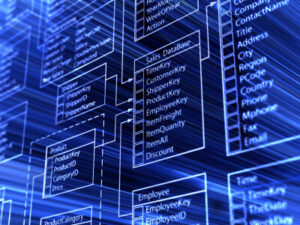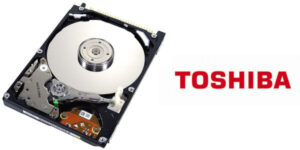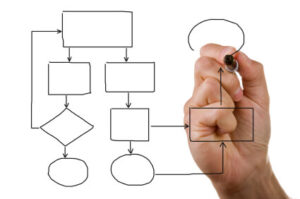TRUSTED EXPERTS
ANY DEVICE
Blog
A breech in the security of the data stored on your computer’s hard drive can lead to computer viruses, which are a leading cause of corrupt files, system crashes, and the need for emergency data recovery services. Follow these tips to avoid opening your sensitive computer files to unauthorized third parties and subjecting yourself to identity theft, computer viruses, crashes and more. 1. Don’t work on unsecured wireless networks. It’s tempting to log in at a public park, in a coffee house, or anyplace else that offers unsecured WiFi. But it’s also dangerous. If you use your computer on the road a lot, consider investing in a wireless aircard instead of tapping into unknown networks. 2. Be careful who you…
If your MacBook, MacBook Pro, MacMini or even your PC laptop has been getting slow, or is running out of storage capacity (or both). it might be time to consider upgrading to a Solid State Drive for increased performance and greater storage capacity. OWC (Other World Computing) (www.macsales.com) offers an environmentally-friendly answer that lets perform the upgrade yourself and then “recycle” your old Mac drive for external storage or data storage back-up. OWC offers 14 different choices of hard drives for MacBooks, MacBook Pros, MacMinis and PC laptop computers, with SSDs up to 480 GB. Benefits of Solid State Hard Drives At the heart of the kit is an OWC Mercury Extreme Pro Solid State Drive with up to 480GB…
Just when you were already completely sold on the performance benefits of SSD (solid state drive) technology, it’s established that SSD hard drive technology is also the green choice over conventional HHDs. Here are some reasons SSDs are the green choice for your computer’s internal or external storage device. Lower Power Consumption in SSDs With no spinning disks, SSDs are not only quieter than conventional HHDs, they use less power in operating mode. Additionally, less heat is generated, which means a cooling fan for the hard drive is not necessary. Finally, SSDs do not need battery back up to retain data. All these factors add up to an 8 to 10 % power consumption savings in most laptop computers. SSDs…
Toshiba was on the cutting-edge of self-encrypting hard drive technology with the release of the company’s first SED HDD in July 2010. Let’s take a look at the company’s Self-Encrypting Drive Offerings, which include a new Advanced Format Hard Drive available in a number of configurations. Toshiba SED hard drives follow Opal specifications established by Trusted Computing Group. Toshiba Hard Drive: MJA2xxxCH Series Hard Drive – This internal hard drive features up to 250 GB of storage and AES-256 encryption. It has a best-in-class power consumption of just 1.4W and operates at 5,200 RPM. Toshiba Hard Drive: MHZ2xxxCJ Series Hard Drive – This series of Toshiba Hard Drives supports the legacy ATA Security Mode Feature Set and allows the users…
You need to plug in an external hard drive. Maybe it’s one you haven’t used in a while, or maybe you just moved and you’re setting up your home office in your new place. It’s easy enough to find a USB cable to connect today’s external hard drives to any laptop, desktop PC or Mac computer. But if you grab any old power cord, plug it into your external drive, and then into the electrical outlet — you could be asking for trouble… and a need for emergency data recovery. You should only use the correct power cord — that is, the one that came with your external hard drive. The wrong power cord could create a power surge that…
Data recovery services are a demanding field. Not only do data recovery experts have to stay on top of the latest, safest, most effective recovery methods for a host of different storage devices, but data storage is always changing. The latest developments in the field of data storage and security — and, hand-in-hand with that, data recovery — are self-encrypting hard drives. Trusted Computing Group, an industry organization made up of top data storage manufacturers, have established standards for self-encrypting drives. Opal Storage Specifications are classified as “a blueprint for self-encrypting capabilities.” Manufacturer hard drives that follow Opal specifications http://en.wikipedia.org/wiki/Opal_Storage_Specification are compatible with today’s technology and can be added to the Trusted Platform Module. Following Opal Storage Workgroup specifications enables…
We thought long and hard about New Year’s Resolutions to better serve our customers here at 24 Hour Data. But the best we could think of was to continue our pledge to do what we’ve always done: provide prompt, personalized service, expert data recovery, and to adhere to our No Data, No Charge guarantee. If we were to make any resolutions, here are a few: 1. To always be available to our customers – We promise to never use a call center to take calls from our customers. Whenever you dial 24 Hour Data (any time, day or night), you’ll get a friendly, knowledgeable, U.S.-based customer service representative. 2. To keep your data secure, and your case confidential – We…
It’s happened. Your hard drive or server has failed, and you can’t recover lost data. But you’re smart. You call data recovery experts before you try to recover lost data yourself and do irreparable damage to your data and your systems. Even dialing the phone is a scary process: Will the data recovery experts be able to recover lost data? How quickly? And what can you do to help the data recovery process? Call Us to Begin the Data Recovery Process You can begin the data recovery process easily online or with a simple phone call. Our experienced service professionals are available 24 hours a day, 7 days a week to begin your data recovery process or answer your questions.…
Like going to the hospital or calling an accountant for help with an audit, data recovery services are not something people like to think about — until they really need it. What exactly are data recovery services? How much do they cost? And how fast can a professional data recovery firm recover your data? Professional data recovery services should not be confused with do-it-yourself data recovery software. Data recovery services like 24HourData use data recovery experts: – with years of expertise and advanced training – who stay up-to-date on the latest data recovery processes – who work in certified clean-room environments to prevent additional damage to your storage media during a data recovery – with the latest tools to perform…
Your computer system crashes and you can’t access the data on your hard drive. You’re lucky you know how to “accept friend requests” on Facebook or send an email; you know you won’t be able to fix your computer yourself. You call your friend, the self-proclaimed “computer tech guru,” to ask if he can do a Google search for the name of a good hard drive recovery service. “Don’t pay those guys,” he tells you. “Let me help you out.” You hesitate. You’d had a friend change the brakes on your car once to “save you money,” and after he had your car in his driveway for a week and then forgot to tighten the lug nuts and you lost…
![]() WOW... fantastic customer experience! Submitted a totally dead 1TB drive for recovery yesterday now its fully recovered before noon the next day! Exceptional customer service, and impeccable reputation. Thank you 24 Hour Data, ever so much for getting my valuable data recovered and back to me. Very reasonable rates. My hat goes off to the BEST data recovery service in Dallas or in the country for that matter! You will not be disappointed using their services....
WOW... fantastic customer experience! Submitted a totally dead 1TB drive for recovery yesterday now its fully recovered before noon the next day! Exceptional customer service, and impeccable reputation. Thank you 24 Hour Data, ever so much for getting my valuable data recovered and back to me. Very reasonable rates. My hat goes off to the BEST data recovery service in Dallas or in the country for that matter! You will not be disappointed using their services....
Mark DavisBear Technologies